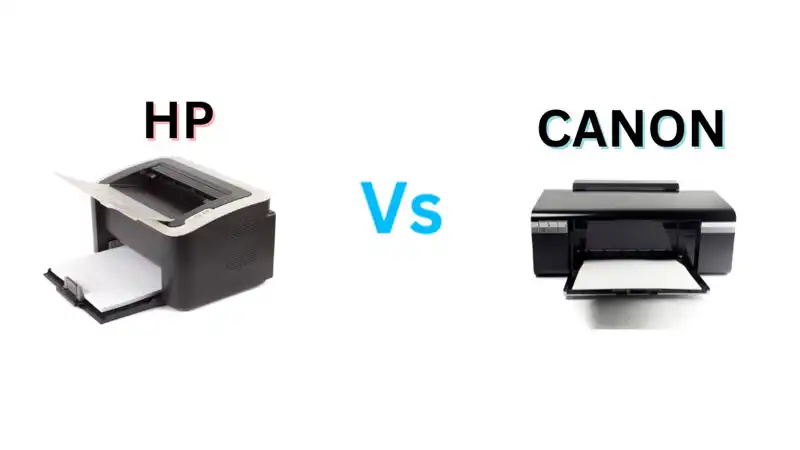The modern home office demands a printer that’s more than just a device for paper output. It needs to be a versatile, efficient, and compact companion that seamlessly integrates into your workspace. Two giants in the printing industry, HP and Canon, offer a wide range of home office printers, each with its own strengths and weaknesses. Let’s dive into a comparative analysis of these two brands, focusing on wireless connectivity, mobile printing, and compact design.
Wireless Connectivity: Staying Connected
Both HP and Canon understand the importance of wireless connectivity in today’s digital age. Their printers typically come equipped with Wi-Fi capabilities, allowing you to print from any device on your network. However, the implementation and range of these features can vary.
- HP: Known for its strong focus on connectivity, HP printers often boast impressive Wi-Fi ranges and stable connections. Their HP Smart app is widely praised for its user-friendly interface and extensive features, including remote printing, scanning, and copying.
- Canon: While Canon printers also offer reliable Wi-Fi connectivity, their app might not be as feature-rich as HP’s. However, Canon often excels in providing easy setup processes and consistent performance.
Winner: HP generally edges out Canon in terms of wireless connectivity features and app functionality.
Mobile Printing: Freedom to Print Anywhere
The ability to print from your smartphone or tablet is a must-have for today’s mobile workforce. Both HP and Canon offer mobile printing solutions, but their approaches differ.
- HP: HP’s HP Smart app is a standout for mobile printing. It supports various platforms (iOS, Android) and offers features like direct printing, scanning, and even faxing from your mobile device.
- Canon: Canon’s mobile app, Canon Print, is also functional but might not be as feature-packed as HP’s. However, Canon printers often integrate seamlessly with Apple devices, offering a smoother experience for iPhone and iPad users.
Winner: While both offer solid mobile printing capabilities, HP’s HP Smart app often takes the lead due to its comprehensive feature set.
Compact Design: Maximizing Your Space
Space is a premium in home offices. A compact printer can make a significant difference in optimizing your workspace.
- HP: HP offers a wide range of compact printer models, especially in their inkjet lineup. They often prioritize space-saving designs without compromising on features.
- Canon: Canon also has a selection of compact printers, but their focus might be slightly different. Some Canon models prioritize features over size, resulting in larger footprints.
Winner: HP generally has a slight edge in terms of compact design, offering more options for space-constrained home offices.
Beyond the Basics: Additional Considerations
While wireless connectivity, mobile printing, and compact design are essential, other factors should influence your decision:
- Print Quality: Both brands offer excellent print quality, but specific models might excel in certain areas, such as photo printing or document clarity.
- Print Costs: Ink or toner costs can vary significantly. Consider the overall cost of ownership when comparing printers.
- Speed: If you frequently print large documents, print speed becomes crucial. Compare specifications carefully.
- Additional Features: Some printers offer extra features like automatic document feeders, duplex printing, and fax capabilities.
Ultimately, the best printer for your home office depends on your specific needs and preferences. It’s recommended to compare specific models from both HP and Canon to find the perfect fit.